
“The longer I live, the more I realize the impact of attitude on life. Attitude, to me, is more important than facts. It is more important than the past, the education, the money, than circumstances, than failure, than successes, than what other people think or say or do. It is more important than appearance, giftedness or skill. It will make or break a company… a church… a home. The remarkable thing is we have a choice everyday regarding the attitude we will embrace for that day. We cannot change our past… we cannot change the fact that people will act in a certain way. We cannot change the inevitable. The only thing we can do is play on the one string we have, and that is our attitude. I am convinced that life is 10% what happens to me and 90% of how I react to it. And so it is with you… we are in charge of our Attitudes.”
Charles Swindoll
Read these lines a few days back, and was a perfect match for this snap I clicked a few days later. The picture on the left is of model Zaver Shroff who did an outstanding job of the right pose.
How this snap was clicked.
1. Natural light is always prefered, and this was clicked in a Verandah. Any shaded portion which allows enough sunlight to fall in is good for this.
2. To capture this a white wall was used, and a white bedsheet laid below to give the overall background. The frame will ofcourse capture parts which will be outside the range of the sheet but thats ok so far as the subject is within the white base you have setup
3. To get the intense whiteness you have to overexpose the snap a bit. For this not only was the apperture more open, and the exposure time reduced, but the exposure ofset increased 5 steps. The settings I used 33mm, 1/25 sec, f4.5, ISO 400.
4. You can either use the monocrome mode of your camera, or as I prefer use photoshop to do it for you. The software method gives you the ability to decide between colored and monocrome.
5. Use Photoshop again to remove the non white portions of the background around the edges, a simple task with the white base setup earlier already in place
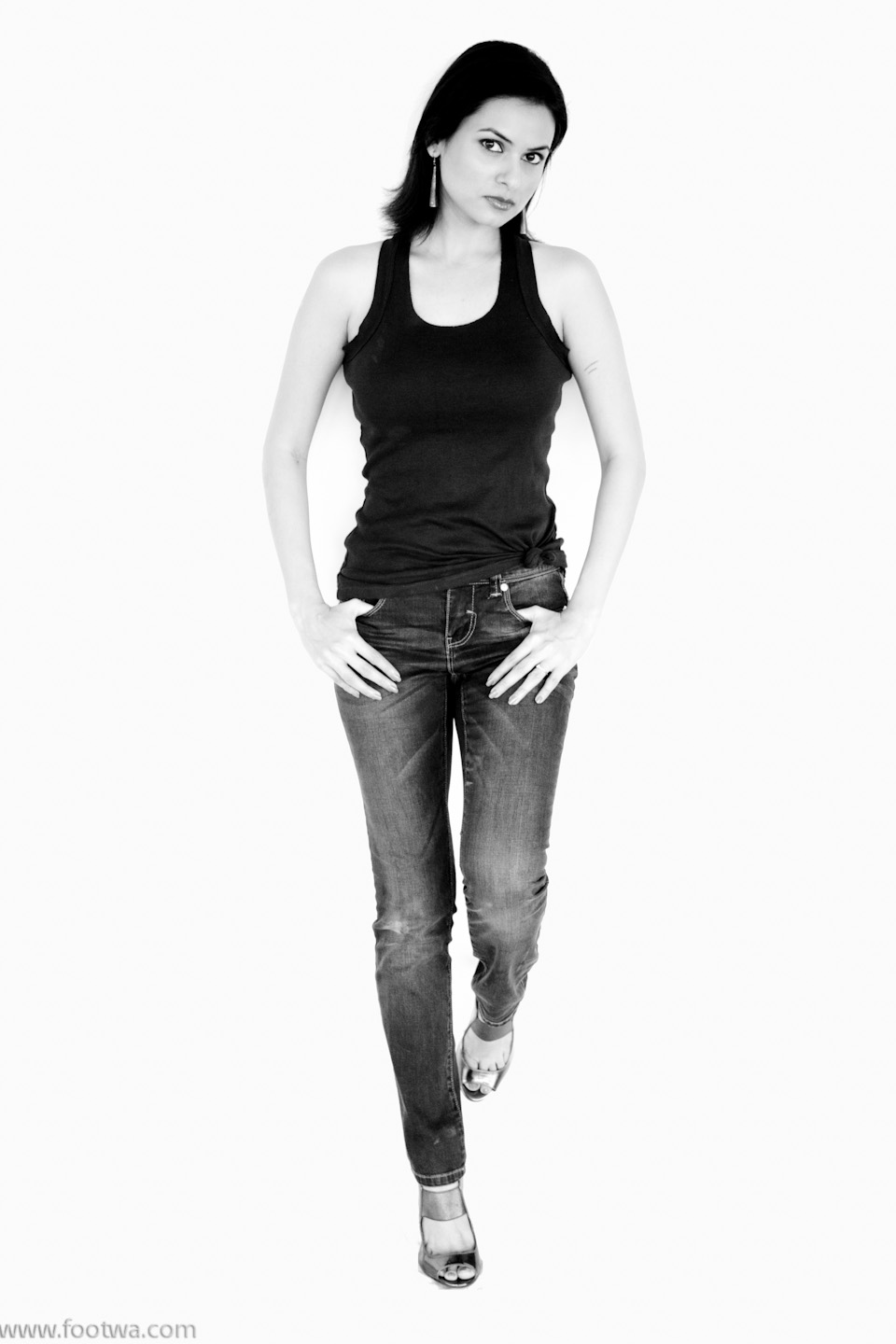



Whoa!!! Cant decide which I love more……the snap or it’s association with the superb quote!! :)
Ha! You posed picture perfect pal!
Cheers Anurag
Beauty of black&white
Hi Makkar,
Sure is!
Cheers Anurag